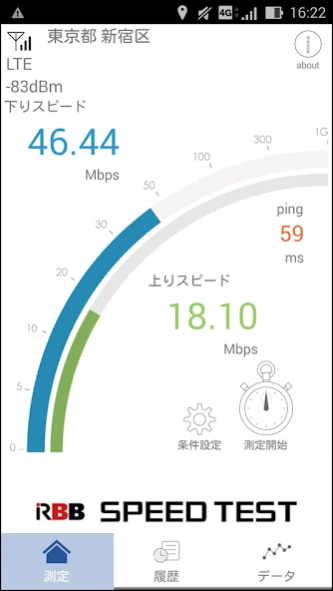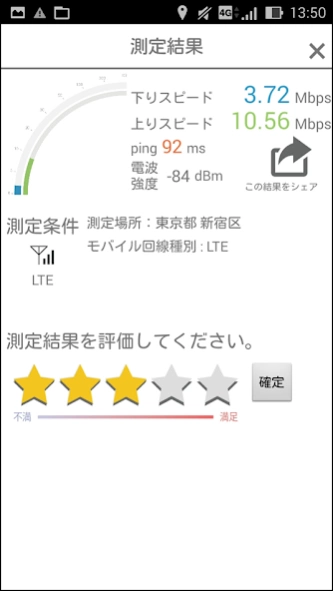RBB SPEED TEST 2.2.11
Free Version
Publisher Description
RBB SPEED TEST - It becomes the smartphone version of the SPEED TEST has to offer in the IT comprehensive news site "RBB TODAY".
This app, to extract the average throughput value from data to interact with the measurement server within a certain period of time. 3G, Wi-Fi, the type, such as LTE, it automatically determined at the time of measurement. You must have input in the user side (optional) for the contract plans and provider information of the fixed line. For a typical Wi-Fi spot it is automatically determined at the time of measurement. The average value and the national average comparison of the measurement history is "MyData" tab, you can check the value of the acquired connection rate or latency in the automatic measurement function.
Main feature list]
And recording of the ascending and descending of throughput (Mbps)
- Of the radio wave intensity acquisition (some terminal · OS is not supported)
And recording of measurement history (up to review 200)
- Connection rate, packet loss rate, latency (delay) automatic acquisition ※ ON / OFF switching possible
-NEW-
· Added support for measurement in the Android 7.0 (provisional).
· Wi-Fi spot rankings has been added to My DATA tab.
※ personally identifiable information will not all get. For more information, please check the Terms and Conditions from within the app "About" tab.
※ acquired information is another possibility to take advantage of as statistical data, there is a case to be disclosed to third parties for the purpose of communication area improvement.
Supported OS is 4.2 or more.
About RBB SPEED TEST
RBB SPEED TEST is a free app for Android published in the System Maintenance list of apps, part of System Utilities.
The company that develops RBB SPEED TEST is 株式会社イード(IID, Inc.). The latest version released by its developer is 2.2.11.
To install RBB SPEED TEST on your Android device, just click the green Continue To App button above to start the installation process. The app is listed on our website since 2023-08-17 and was downloaded 0 times. We have already checked if the download link is safe, however for your own protection we recommend that you scan the downloaded app with your antivirus. Your antivirus may detect the RBB SPEED TEST as malware as malware if the download link to com.rbbtoday.speedtest is broken.
How to install RBB SPEED TEST on your Android device:
- Click on the Continue To App button on our website. This will redirect you to Google Play.
- Once the RBB SPEED TEST is shown in the Google Play listing of your Android device, you can start its download and installation. Tap on the Install button located below the search bar and to the right of the app icon.
- A pop-up window with the permissions required by RBB SPEED TEST will be shown. Click on Accept to continue the process.
- RBB SPEED TEST will be downloaded onto your device, displaying a progress. Once the download completes, the installation will start and you'll get a notification after the installation is finished.